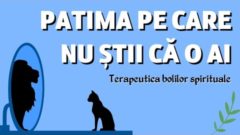We have a new refreshed home page look where you can start creating flows. You can either start creating a flow from a template OR build your own flow using the new guided approach for flows (select trigger, action and connectors) OR simply describe your flow in Natural Language and let AI build it for you.
Video also shows a sneak peek to the upcoming AI-based Copilot integrated into the flow studio which enables flow makers to refine and enhance their flows through conversation with copilot chatbot.
➡️ Start with a template
Search by task or app to find prebuilt flows, then customize as needed. It’s the easiest way to get started.
➡️ Start your own flow
Start with a blank canvas, then add a trigger and actions to create your own custom automation.
Step-by-step guided option to build a flow in Power Automate – Define your trigger from connectors, select your action and get to the flow designer.
➡️ Describe it and let AI build it
Creating flows is the foundation of Power Automate, and now you can describe what you want to automate in a sentence, and an AI-based copilot will build your flow in seconds. No searching or guesswork, just describe it and let the copilot work its magic.
This new way to create flows runs on OpenAI Codex, an AI model descendant of GPT-3 that can translate natural language to code, in this case, Power Automate cloud flows.
https://powerautomate.microsoft.com/en-us/blog/new-ways-to-innovate-with-ai-and-microsoft-power-automate
➡️ 🤖 Copilot in Microsoft Power Automate
Power Automate will make it possible for you to not just describe a flow to create, but also improve and iterate on your flows with AI-driven conversations. This next-generation AI based Copilot in Power Automate will sit right inside of the flow studio and help out with every flow that’s being built or changed.
Copilot in Power Automate will allow open ended and conversational experiences while authoring your flows. As you build, you’ll be able to ask questions and get assistance making improvements and changes. You won’t need any special knowledge of how Power Automate works – simply by using natural language you’ll be able to build and enhance everything from a simple flow to a complex, robust enterprise-wide process.

Learning Power Automate:
Get started with Learning Power Automate for Beginners:
#PowerAutomate #PowerPlatform #Flows #AI #microsoftpowerautomate
Table of Contents:
00:00 – Introducing new ways to build flows in Power Automate
00:46 – Power Automate Home Page Refresh
01:08 – Build Power Automate flows from a Template
03:57 – Build your own flow using step by step guided approach
06:16 – Describe your flow and let AI build it (GPT-3)
08:34 – First Look of AI Copilot in flow
09:05 – Subscribe to Reza Dorrani channel
🤝 Let’s connect on social:
🔗 Reza Dorrani LinkedIn: https://www.linkedin.com/in/rezadorrani/
🐦 Reza Dorrani Twitter: https://twitter.com/rezadorrani