You can also integrate the graphs you build in Rivet directly into your Node.js application.
In this tutorial, you’ll use Rivet to develop a graph that transcribes a podcast episode, and a graph that takes your question and generates an answer using LeMUR. You’ll then call these two graphs to get answers to questions given an audio URL.
Download Rivet: https://rivet.ironcladapp.com/
Here is the written tutorial with the Node.js integration code: https://www.assemblyai.com/blog/podcast-qa-application-rivet/?utm_source=youtube&utm_medium=referral&utm_campaign=yt_mis_56
What is Rivet by Ironclad?
Rivet is a visual programming environment for building AI agents with LLMs. Iterate on your prompt graphs in Rivet, then run them directly in your application. With Rivet, teams can effectively design, debug, and collaborate on complex LLM prompt graphs, and deploy them in their own environment.
How can you use Rivet?
Rivet has a graphical interface that makes it very easy to quickly prototype AI applications. Just download it, set up your plugins and start building.
How to prototype with AI APIs and services?
Rivet is a great way to prototype AI applications. Using their graphical interface and plugins for many different AI services, you can build the prototype of an AI application with a few clicks.
00:00 Intro demo
00:21 What is Rivet by Ironclad?
00:47 Setting up the environment
02:09 Project structure
02:23 Simple transcription example
03:32 Set up project for Q&A
04:11 Transcription graph
05:38 Question answering graph
07:10 Main graph for Q&A
09:06 Example run
10:15 Finalizing the output format
12:36 Node.js integration
13:09 Watch next!
▬▬▬▬▬▬▬▬▬▬▬▬ CONNECT ▬▬▬▬▬▬▬▬▬▬▬▬
🖥️ Website: https://www.assemblyai.com/?utm_source=youtube&utm_medium=referral&utm_campaign=yt_mis_56
🐦 Twitter: https://twitter.com/AssemblyAI
🦾 Discord: https://discord.gg/Cd8MyVJAXd
▶️ Subscribe: https://www.youtube.com/c/AssemblyAI?sub_confirmation=1
🔥 We’re hiring! Check our open roles: https://www.assemblyai.com/careers
▬▬▬▬▬▬▬▬▬▬▬▬▬▬▬▬▬▬▬▬▬▬▬▬▬▬▬▬▬▬▬▬▬
#MachineLearning #DeepLearning