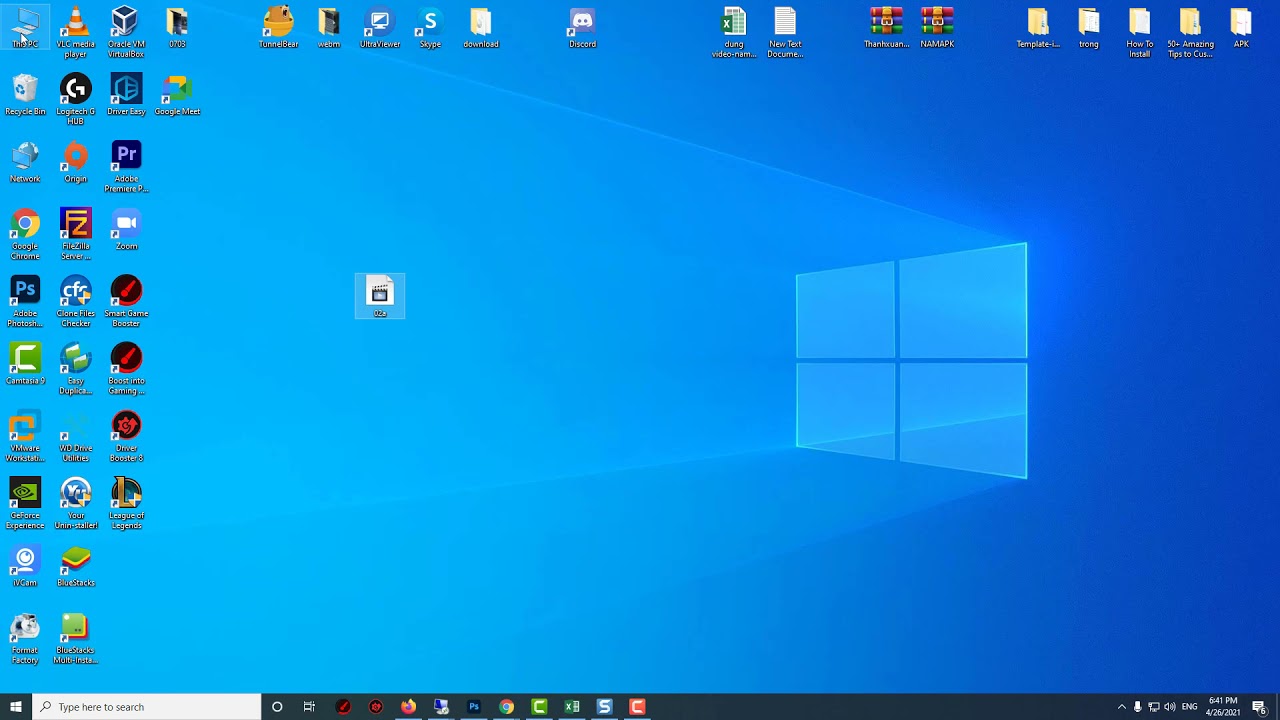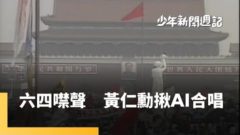How To Open .DAT File In Windows 10/8/7
In this video, we will show you how to open a DAT file or convert it into a PDF file.
See more: https://windowsfreeapps.com/how-to-open-a-dat-file-in-windows-10-8-7/
1. Go to the folder where your DAT file is stored.
2. Switch to the View tab in File Explorer and press Options.
3. Turn back to the View tab in the Folder Options window and uncheck the feature Hide extensions for recognized file types.
4. Now you can go back to your file and change the file extension from .dat to .pdf, then open the pdf file.
How To Convert DAT To MP4 For Free: https://youtu.be/Knzfvekv9dc
How To Open DAT File in Microsoft Excel: https://youtu.be/96jIwTozLg8
How To Convert a DAT File into a Word doc: https://youtu.be/2aW1ERsvYZ4