Need more help than just a video? Get remote technical support for your Windows PC from me, Jerry Higbee.
(1) Send me an email at help@jerryhigbee.on.spiceworks.com with a description of your issue.
(2) Download and install Team Viewer (https://www.teamviewer.com/en-us/download/windows/) on your PC.
(3) I will respond to your support request and schedule a time to resolve the issue with you (usually less than 24 hours).
(4) Confirm your time via payment which can be made via PayPal to jerome.higbee@gmail.com.
(5) Join the Zoom meeting with me at the scheduled time. We’ll get you fixed up in no time!
(a) If you don’t want to use Zoom, we can also use the following options:
a. Whatsapp: jhigbee
b. Phone (the number will be listed in my support response)
How do I know your services are for real?
I’ve worked for a non-profit for the last 11 years providing technical support and am now doing so exclusively due to the Covid-19 crisis. I’ll be happy to chat with you and provide verification that I am real person. I’m also not hard to look up on the web.
———————————————————————————————————-
What this video is about:
Have you ever received an email where you expected an important file to be attached with it, and instead you get the message and a file called “Winmail.dat”?
This tutorial shows you the cause of the issue as it relates to Outlook email, and how to fix it. The problem itself is related to sending the email in a format called “Rich Text Format”, which no other email client in the world uses anymore.